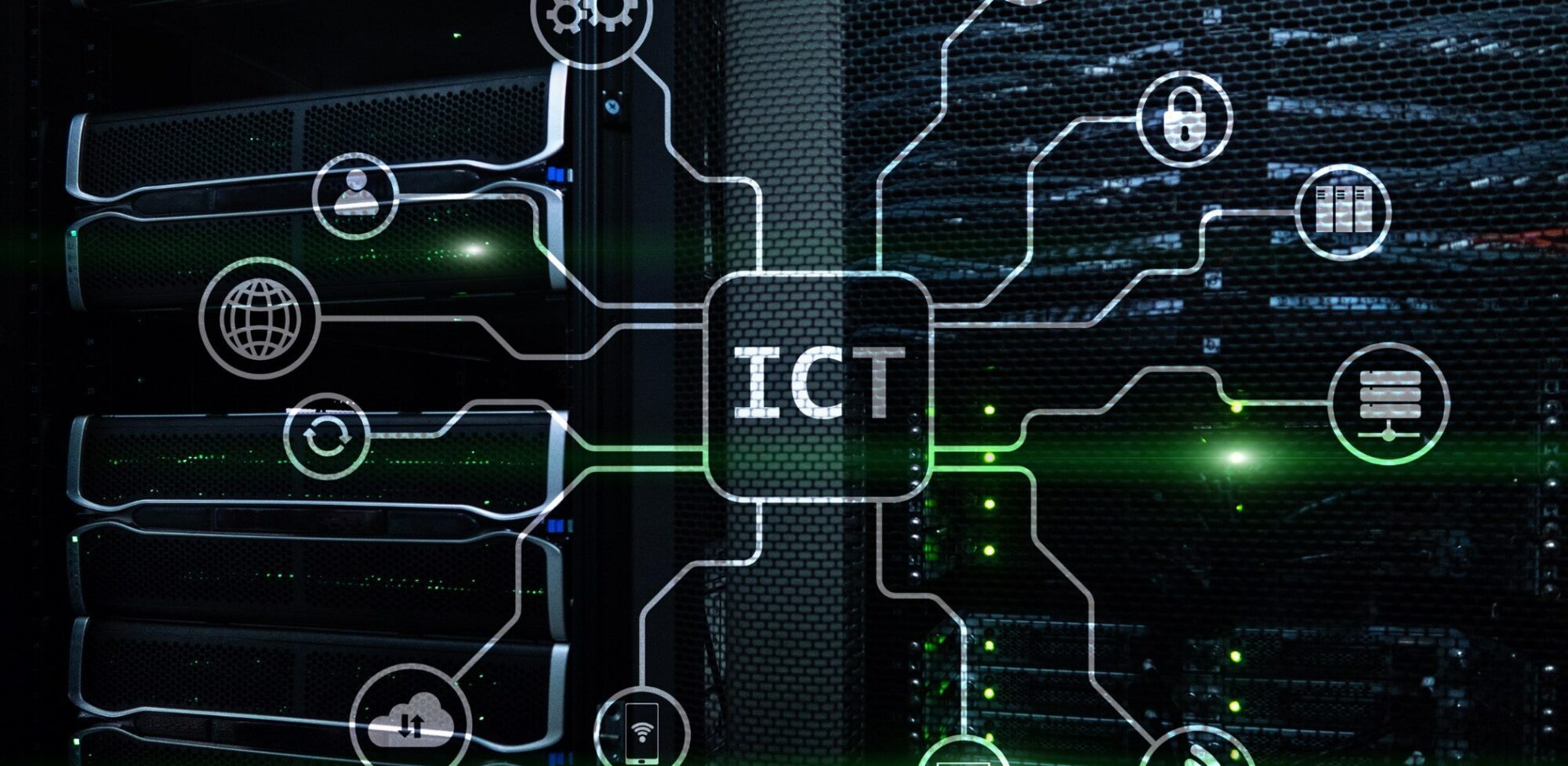A Comprehensive Guide for School Business Managers and Principals
In today’s digital age, reliable and secure IT infrastructure is crucial for any educational institution. Technology plays an increasingly significant role in teaching, learning, and administration, making it essential for Australian independent schools to establish and maintain robust IT operations. The right IT environment can help promote effective learning, enhance security, and streamline administrative processes.
In this comprehensive guide, we’ll explore the top 10 IT operations best practices for Australian independent schools. These best practices will serve as a roadmap for school business managers and principals, empowering them to create a strong IT foundation that supports their school’s success.
1. Develop a Comprehensive IT Strategy
A well-crafted IT strategy lays the foundation for learning and teaching. To create an effective strategy, begin by aligning with your school’s educational objectives. Develop a roadmap for the implementation of technology solutions, which should encompass hardware, software, network infrastructure, cybersecurity, staff training, and budget allocation. Use an agile strategic planning model that is suited to keeping pace with the rapidly evolving technology landscape.
An effective IT strategy should address the following elements:
- Current state assessment: Evaluate your existing IT infrastructure, systems, and processes to identify strengths, weaknesses, and areas for improvement.
- Goals and objectives: Define your school’s short-term and long-term IT goals, ensuring they align with your educational and operational objectives.
- Implementation plan: Outline a timeline and action plan for achieving your IT goals, including resource allocation, project prioritisation, and risk mitigation strategies.
- Monitoring and evaluation: Establish an agile model that enables your school to obtain immediate wins, continuous measurable improvement, and capitalise on new technologies along the path to achieving longer-term goals.
2. Embrace Cloud Services
Cloud services offer numerous benefits for independent schools, such as scalability, cost-effectiveness, and accessibility. Migrating to cloud-based systems for storage, email, and applications can reduce capital expenses and streamline management. Cloud-based learning management systems (LMS) and collaboration tools can enhance teaching and learning experiences while also providing secure access to resources from anywhere.
There are various cloud service models to consider for your school, including:
- Software as a Service (SaaS): SaaS provides access to software applications hosted and maintained by a third-party provider, eliminating the need for local installation and maintenance. Examples include Google Workspace for Education, Microsoft 365, and Canvas LMS.
- Platform as a Service (PaaS): PaaS offers a cloud-based platform that enables developers to create, deploy, and manage custom applications without the need to maintain the underlying infrastructure. This can be beneficial for schools that require specialised applications or want to develop custom software solutions.
- Infrastructure as a Service (IaaS): IaaS provides virtualised computing resources over the internet, such as virtual machines, storage, and networking. This model allows schools to scale their IT infrastructure as needed, only paying for the resources they use.
3. Implement a Robust Network Infrastructure
A reliable network infrastructure is the backbone of your school’s IT operations. Ensure your network is designed to support the increasing demand for high-speed internet access and accommodate various devices, such as laptops, tablets, and smartphones. Invest in high-quality networking equipment and regularly monitor and upgrade your infrastructure to prevent bottlenecks and minimise downtime.
Key elements of a robust network infrastructure include:
- Scalability: Design your network to accommodate growth, whether it’s an increase in users, devices, or data traffic. Consider implementing a modular network design that allows for easy expansion as needed.
- Redundancy: Build redundancy into your network infrastructure to ensure continued operation in the event of equipment failure or other issues. This may include redundant internet connections, switches, and routers, as well as load balancing and failover mechanisms.
- Security: Secure your network with firewalls, intrusion detection and prevention systems, and strong encryption protocols for data transmission. Regularly review and update your network security measures to protect against emerging threats.
- Wireless access: Implement a secure and reliable wireless network to support the growing number of devices used by students and staff. Consider using wireless access points with the latest Wi-Fi standards, such as Wi-Fi 6E, for improved performance and capacity.
4. Prioritise Cybersecurity
Cybersecurity is paramount for protecting sensitive student and staff information, as well as preventing unauthorised access to your school’s systems. Technology is important, but only part of the solution. Establish a cybersecurity framework with clearly measurable goals, equip your staff and students, and work with partners who can help you identify your blind spots.
Some key aspects of a strong cybersecurity strategy include:
- User education: The best tools will not work if your people are not security aware! Educate students and staff on cybersecurity best practices, such as creating strong passwords, social engineering, recognising phishing attempts, and reporting suspicious activity.
- Access control: Implement role-based access control (RBAC) to ensure that users only have access to the systems and data necessary for their job responsibilities. Regularly review and update user access permissions to minimise potential security risks.
- Patch management: Keep your software and operating systems up to date by applying security patches and updates promptly. This can help protect your school’s IT infrastructure from known vulnerabilities and exploits.
- Incident response plan: Develop and regularly practice a cybersecurity incident response plan that outlines the steps to be taken in the event of a security breach or other incident. Ensure that when the inevitable happens that staff already know who needs to do what, and when.
5. Create a Comprehensive Disaster Recovery Plan
A comprehensive disaster recovery plan is essential for safeguarding your school’s data and ensuring continuity of operations in the event of a cybersecurity incident, hardware failure, or natural disaster. Develop a plan that includes data backup procedures, roles and responsibilities, and a clear communication strategy. Test your disaster recovery plan regularly to ensure its effectiveness and make adjustments as needed.
Key components of an effective disaster recovery plan include:
- Data backup: Implement a comprehensive data backup strategy that includes regular, automated backups of all critical systems and data. Store backups both onsite and offsite (or in the cloud) to protect against data loss due to local disasters.
- Recovery objectives: Start with Critical Business Functions (CBFs) Establish clear Recovery Time Objectives (RTOs) and Recovery Point Objectives (RPOs) for each system and application that supports these functions, to ensure they meet business requirements.
- Communication plan: Outline a communication plan that specifies how information about a disaster or incident will be shared with staff, students, and other stakeholders. Ensure that contact information for all key personnel is up to date and readily accessible.
- Testing and maintenance: Schedule regular tests of your disaster recovery plan by an external party to ensure that it remains effective and up to date. Update the plan as needed to account for changes in your school’s IT infrastructure, staff or other factors.
6. Adopt a Proactive Approach to IT Maintenance
Regular maintenance of your IT systems is critical for optimal performance and preventing unexpected downtime. Adopt a proactive approach by scheduling regular maintenance tasks, such as updates, patches, and security audits. Utilise monitoring tools to detect potential issues before they escalate and implement preventive measures to mitigate risks.
A proactive IT maintenance plan should include:
- Measurable controls: When your vehicle is serviced, technicians follow a checklist that is signed off on. Likewise, your ICT preventative maintenance provider should document tasks and include evidence of outcomes, to provide the school with the assurance that any variance from expected behaviour is noted and actioned in a timely manner.
- Software updates and patches: Keep your software applications and operating systems up to date by applying updates and patches promptly. This helps protect your school’s IT infrastructure from known vulnerabilities and exploits, as well as ensuring compatibility with new technologies.
- Performance monitoring: Implement monitoring tools to track the performance of your IT systems, including network bandwidth utilisation, server resource usage, and application response times. Regularly review performance metrics to identify trends and potential issues, allowing for proactive intervention and optimisation.
- Security audits: Conduct regular security audits to assess your school’s cybersecurity posture and identify vulnerabilities or gaps in your security measures. Use the findings from these audits to inform and prioritise your cybersecurity strategy and initiatives.
7. Invest in Staff Training and Professional Development
Staff training and professional development play a crucial role in the successful integration of technology in the classroom and administration. Provide ongoing training opportunities for teachers and staff to enhance their digital literacy and stay current with new technologies. Ensure that any staff development is differentiated and reinforced to allow for consistent, sustained change.
Some strategies for promoting staff training and professional development include:
- In-house training sessions: Organise regular in-house training sessions on relevant technology topics, such as using specific software applications, implementing effective online learning strategies, or managing cybersecurity risks.
- External workshops and conferences: Encourage staff to attend external workshops, conferences, and webinars related to educational technology and best practices. Allocate budget and time for these professional development opportunities.
- Online resources and courses: Provide access to online resources and courses, such as articles, tutorials, and e-learning platforms, that can help staff expand their technology skills and knowledge at their own pace.
- Peer-to-peer learning: Encourage a culture of peer-to-peer learning, where staff members share their expertise and experiences with others. This can be facilitated through informal discussions, team meetings, or organised knowledge-sharing sessions.
8. Implement Effective IT Governance
Effective IT governance ensures that your school’s IT operations are aligned with its strategic goals and adhere to relevant regulations, such as the Australian Privacy Principles (APPs). Standards based framework help develop a governance model. Establish clear policies, procedures, and guidelines to follow to ensure that the use of technology is compliant with legal and ethical requirements.
Key elements of effective IT governance include:
- Policies and procedures: Develop and document comprehensive IT policies and procedures that cover areas such as acceptable use, data privacy, cybersecurity, and disaster recovery. Ensure that these policies are communicated to all staff and students and enforced consistently.
- Compliance management: Work with an independent 3rd party to evaluate your compliance with governance frameworks on a regular basis. Incorporate their feedback into a continuous improvement model that helps to ensure your school’s IT operations comply with relevant laws, regulations, and industry standards.
- Risk management: Identify and assess potential IT risks, such as cybersecurity threats, hardware failures, and regulatory non-compliance. Develop and implement risk mitigation strategies and monitor the effectiveness of these measures over time.
- Performance monitoring and reporting: Establish performance metrics and reporting mechanisms to track the effectiveness of your IT operations and governance practices. Regularly review performance data to inform decision-making and drive continuous improvement.
9. Establish Clear IT Support Processes
Providing timely and effective IT support is essential for maintaining a positive user experience and minimising disruptions to teaching and learning. Establish clear IT support processes that outline how staff and students can report issues, request assistance, and measure progress against these tasks.
Some best practices for IT support processes include:
- Centralised help desk: Implement a centralised help desk or ticketing system that allows staff and students to report issues and request assistance easily. This can help streamline support processes, track the resolution of issues, and provide valuable data for analysing and improving IT operations.
- Knowledge base: Develop a knowledge base or repository of support resources, such as FAQs, troubleshooting guides, and how-to articles, that staff and students can access to find answers to common questions and resolve issues independently.
- Regular communication: Communicate regularly with staff and students about IT support processes, resources, and the progress of any of their support requests. Recording and communicating trends will help to identify and proactively prevent problems.
- IT support training: Provide training to IT support staff on the specific technologies and systems used in your school, as well as best practices for providing effective and timely assistance. Encourage ongoing professional development to keep support staff up to date with new technologies and support techniques.
10. Evaluate and Adopt Emerging Technologies
The world of educational technology is constantly evolving, and staying current with emerging technologies can help your school maintain a cutting-edge IT environment that supports effective teaching and learning. Regularly evaluate new technologies and assess their potential value and impact on your school’s educational and operational objectives.
Consider the following when evaluating emerging technologies:
- Staff capability: Assess your staff’s capability to support new technology to determine whether training or support from a partner are the best path forward for your school.
- Relevance: Assess the relevance of a new technology to your school’s educational and operational goals. Determine whether it addresses a specific challenge, enhances an existing process, or provides a new opportunity for teaching and learning.
- Cost-benefit analysis: Conduct a cost-benefit analysis to weigh the potential benefits of adopting a new technology against its costs, including acquisition, implementation, maintenance, and staff training.
- Compatibility: Consider the compatibility of a new technology with your school’s existing IT infrastructure and systems. Ensure that adopting a new technology will not cause undue disruption or require significant changes to your current environment.
- Security and privacy: Evaluate the security and privacy implications of a new technology, ensuring that it complies with relevant laws, regulations, and best practices for data protection.
Mastering IT operations best practices
Implementing the top 10 IT operations best practices can strengthen the IT foundation of Australian independent schools. School business managers and principals can use these practices to bolster success. These include developing a comprehensive IT strategy and embracing cloud services. Prioritising cybersecurity and investing in staff training are also crucial. Such steps will enhance your school’s IT infrastructure, security, and efficiency. This guide offers a roadmap for creating an IT environment that supports effective learning and streamlined administration. It helps keep your school ahead in educational innovation.